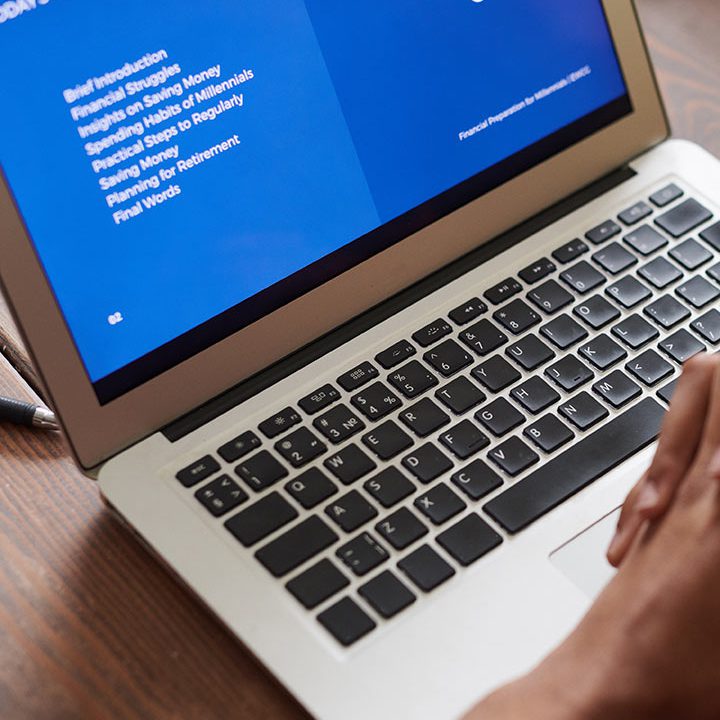How to Speed Up a WordPress Website in 10 Easy Steps
A slow WordPress website can significantly impact user experience, bounce rates, and search engine rankings. Fortunately, there are several steps you can take to improve your site’s loading speed significantly. Here’s a guide to optimizing your WordPress website in 10 easy steps:
1. Choose a Reliable Web Host:
- Fast Servers: Opt for a web host with high-speed servers, preferably SSD storage.
- Location: Choose a server location closer to your target audience for reduced latency.
- Good Support: Ensure your host provides reliable customer support in case of any issues.
2. Optimize Images:
- Reduce File Size: Use image optimization tools like TinyPNG or ShortPixel to compress images without losing significant quality.
- Proper Sizing: Resize images to the actual dimensions needed on your website. Avoid uploading oversized images.
- Use WebP Format: Consider using the WebP format, which offers superior compression compared to JPEG and PNG.
3. Implement Caching:
- Page Caching: Cache static pages of your website to serve them directly from the server’s memory, significantly reducing loading times. Popular plugins include WP Super Cache and W3 Total Cache.
- Browser Caching: Enable browser caching to store static files (CSS, JavaScript, images) on the user’s browser, eliminating the need to download them repeatedly.
4. Minimize HTTP Requests:
- Combine CSS and JavaScript Files: Combine multiple CSS and JavaScript files into fewer files to reduce the number of HTTP requests.
- Use a Content Delivery Network (CDN): A CDN stores static files (images, CSS, JavaScript) on servers around the world, delivering them to users from the closest location.
5. Enable GZIP Compression:
- Compress Data: GZIP compression reduces the size of HTML, CSS, and JavaScript files, significantly speeding up page loading.
6. Use a Lightweight Theme:
- Bloated Themes: Avoid using overly complex themes with excessive features and scripts, as they can slow down your website.
- Minimalist Themes: Opt for lightweight and minimalist themes that prioritize speed and performance.
7. Minimize Plugins:
- Plugin Overload: Deactivate any unused plugins, as they can add unnecessary code and slow down your website.
- Choose Carefully: Only install essential plugins and choose lightweight alternatives whenever possible.
8. Database Optimization:
- Clean Up Database: Regularly clean up your database by removing old revisions, spam comments, and unused data.
- Optimize Tables: Optimize your database tables to improve query performance and reduce loading times.
9. Leverage Browser Caching:
- Set Proper Cache Headers: Set appropriate cache headers for static files (images, CSS, JavaScript) to instruct browsers to cache them for a specific duration.
10. Monitor Website Performance:
- Use Performance Testing Tools: Regularly use tools like Google PageSpeed Insights and GTmetrix to monitor your website’s performance and identify areas for improvement.
- Regularly Test and Analyze: Continuously test and analyze your website’s speed to ensure ongoing optimization.
Bonus Tip:
- Consider a WordPress Hosting Provider: Some WordPress hosting providers offer specialized features like caching, CDN integration, and optimized server environments, which can significantly improve your website’s performance.
By implementing these steps, you can significantly improve your WordPress website’s loading speed, enhance user experience, and boost your search engine rankings. Remember that ongoing monitoring and optimization are crucial for maintaining a fast and efficient website.
Disclaimer: This information is for general guidance only and may not be suitable for all situations. Always consult with a qualified professional for specific advice.